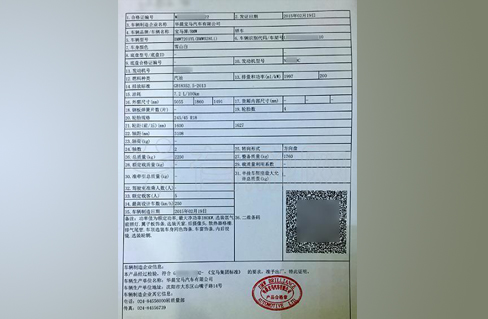package com.test;
import okhttp3.*;
import org.json.JSONObject;
import java.io.*;
/**
* 需要添加依赖
*
*
* com.squareup.okhttp3
* okhttp
* 4.12.0
*
*/
class Sample {
static final OkHttpClient HTTP_CLIENT = new OkHttpClient().newBuilder().build();
public static void main(String []args) throws IOException{
MediaType mediaType = MediaType.parse("text/plain");
RequestBody body = new MultipartBody.Builder().setType(MultipartBody.FORM)
.addFormDataPart("img","/9j")
.addFormDataPart("key","M***********g")
.addFormDataPart("secret","3***********6")
.addFormDataPart("typeId","42")
.addFormDataPart("format","json")
.build();
Request request = new Request.Builder()
.url("https://netocr.com/api/recog_carhgz.do")
.method("POST", body)
.build();
Response response = HTTP_CLIENT.newCall(request).execute();
System.out.println(response.body().string());
}
}
import requests
import json
def main():
url = "https://netocr.com/api/recog_carhgz.do"
payload = {
'img': '/9j',
'key': 'M***********g',
'secret': '3***********6',
'typeId': '42',
'format': 'json'
}
files=[
]
headers = {}
response = requests.request("POST", url, headers=headers, data=payload, files=files)
print(response.text)
if __name__ == '__main__':
main()
var form = new FormData();
form.append("img", "/9j");
form.append("key", "M***********g");
form.append("secret", "3***********6");
form.append("typeId", "42");
form.append("format", "json");
var settings = {
"url": "https://netocr.com/api/recog_carhgz.do",
"method": "POST",
"timeout": 0,
"processData": false,
"mimeType": "multipart/form-data",
"contentType": false,
"data": form
};
$.ajax(settings).done(function (response) {
console.log(response);
});
<?php
class Sample {
public function run() {
$curl = curl_init();
curl_setopt_array($curl, array(
CURLOPT_URL => 'https://netocr.com/api/recog_carhgz.do',
CURLOPT_RETURNTRANSFER => true,
CURLOPT_ENCODING => '',
CURLOPT_MAXREDIRS => 10,
CURLOPT_TIMEOUT => 0,
CURLOPT_FOLLOWLOCATION => true,
CURLOPT_HTTP_VERSION => CURL_HTTP_VERSION_1_1,
CURLOPT_CUSTOMREQUEST => 'POST',
CURLOPT_POSTFIELDS => array('img' => '/9j','key' => 'M***********g','secret' => '3***********6','typeId' => '42','format' => 'json'),
));
$response = curl_exec($curl);
curl_close($curl);
echo $response;
}
}
$rtn = (new Sample())->run();
print_r($rtn);
var client = new HttpClient();
var request = new HttpRequestMessage(HttpMethod.Post, "https://netocr.com/api/recog_carhgz.do");
var content = new MultipartFormDataContent();
content.Add(new StringContent("/9j"), "img");
content.Add(new StringContent("M***********g"), "key");
content.Add(new StringContent("3***********6"), "secret");
content.Add(new StringContent("42"), "typeId");
content.Add(new StringContent("json"), "format");
request.Content = content;
var response = await client.SendAsync(request);
response.EnsureSuccessStatusCode();
Console.WriteLine(await response.Content.ReadAsStringAsync());
#include
#include
#include
int main() {
// 创建 HTTP 客户端
web::http::client::http_client client(U("https://netocr.com/api/recog_carhgz.do"));
// 构建请求内容
web::http::multipart_content content;
content.add(web::http::name(U("img")), web::http::value(U("/9j")));
content.add(web::http::name(U("key")), web::http::value(U("M***********g")));
content.add(web::http::name(U("secret")), web::http::value(U("3***********6")));
content.add(web::http::name(U("typeId")), web::http::value(U("42")));
content.add(web::http::name(U("format")), web::http::value(U("json")));
// 创建 HTTP 请求
web::http::http_request request(web::http::methods::POST);
request.headers().set_content_type(U("multipart/form-data; boundary=") + content.boundary());
request.set_body(content);
// 发送请求并获取响应
web::http::http_response response = client.request(request).get();
// 确保请求成功
if (response.status_code() == web::http::status_codes::OK) {
// 读取响应内容
std::wstring responseString = response.extract_string().get();
std::wcout << "Response: " << responseString << std::endl;
} else {
std::cerr << "Request failed with status code " << response.status_code() << std::endl;
}
return 0;
}
package main
import (
"fmt"
"bytes"
"mime/multipart"
"net/http"
"io/ioutil"
)
func main() {
url := "https://netocr.com/api/recog_carhgz.do"
method := "POST"
payload := &bytes.Buffer{}
writer := multipart.NewWriter(payload)
_ = writer.WriteField("img", "/9j")
_ = writer.WriteField("key", "M***********g")
_ = writer.WriteField("secret", "3***********6")
_ = writer.WriteField("typeId", "42")
_ = writer.WriteField("format", "json")
err := writer.Close()
if err != nil {
fmt.Println(err)
return
}
client := &http.Client { }
req, err := http.NewRequest(method, url, payload)
if err != nil {
fmt.Println(err)
return
}
req.Header.Set("Content-Type", writer.FormDataContentType())
res, err := client.Do(req)
if err != nil {
fmt.Println(err)
return
}
defer res.Body.Close()
body, err := ioutil.ReadAll(res.Body)
if err != nil {
fmt.Println(err)
return
}
fmt.Println(string(body))
}
var request = require('request');
var options = {
'method': 'POST',
'url': 'https://netocr.com/api/recog_carhgz.do',
'headers': {
},
formData: {
'img': '/9j',
'key': 'M***********g',
'secret': '3***********6',
'typeId': '42',
'format': 'json'
}
};
request(options, function (error, response) {
if (error) throw new Error(error);
console.log(response.body);
});
import Alamofire
class Sample {
func performNetworkRequest() {
let parameters: [String: Any] = [
"img": "/9j",
"key": "M***********g",
"secret": "3***********6",
"typeId": "42",
"format": "json"
]
AF.request("https://netocr.com/api/recog_carhgz.do", method: .post, parameters: parameters)
.response { response in
switch response.result {
case .success(let responseData):
if let data = responseData {
let responseString = String(data: data, encoding: .utf8)
print("Response: \(responseString ?? "")")
}
case .failure(let error):
print("Error: \(error.localizedDescription)")
}
}
}
}
let sample = Sample()
sample.performNetworkRequest()
import android.util.Log;
import okhttp3.*;
import java.io.IOException;
public class Sample {
private static final OkHttpClient HTTP_CLIENT = new OkHttpClient.Builder().build();
public static void performNetworkRequest() {
MediaType mediaType = MediaType.parse("text/plain");
RequestBody body = new MultipartBody.Builder().setType(MultipartBody.FORM)
.addFormDataPart("img", "/9j")
.addFormDataPart("key", "M***********g")
.addFormDataPart("secret", "3***********6")
.addFormDataPart("typeId", "42")
.addFormDataPart("format", "json")
.build();
Request request = new Request.Builder()
.url("https://netocr.com/api/recog_carhgz.do")
.method("POST", body)
.build();
HTTP_CLIENT.newCall(request).enqueue(new Callback() {
@Override
public void onFailure(Call call, IOException e) {
Log.e("Sample", "Error: " + e.getMessage());
// 处理请求失败情况
}
@Override
public void onResponse(Call call, Response response) throws IOException {
if (response.isSuccessful()) {
String responseData = response.body().string();
// 在这里处理响应结果
Log.d("Sample", "Response: " + responseData);
} else {
Log.e("Sample", "Response code: " + response.code());
// 处理响应失败情况
}
}
});
}
}